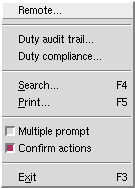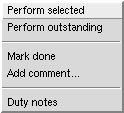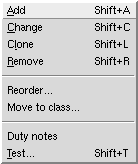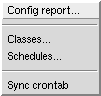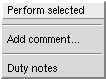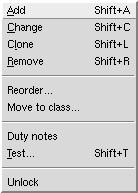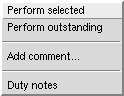Duty3G/User Guide/Appendix B — duty3G Menus by Role
From Documentation
(Difference between revisions)
| Revision as of 06:02, 20 September 2006 Moff (Talk | contribs) (→Appendix B — duty3G Menus by Role) ← Previous diff |
Revision as of 04:07, 6 August 2007 Daniels (Talk | contribs) (→Appendix B — Duty3G Menus by Role) Next diff → |
||
| Line 19: | Line 19: | ||
| | valign="top" width="105" | [[Image:Duty admin tools cmenu.png|Tools configuration pulldown]] | | valign="top" width="105" | [[Image:Duty admin tools cmenu.png|Tools configuration pulldown]] | ||
| |- | |- | ||
| - | | colspan="3" | <hr /><dl><dt>Note</dt><dd>The '''Admin''' role cannot add, change or remove duties that have ''Run as user'' set to '''root'''</dd></dl><hr /> | + | | colspan="3" | {{Note| The '''Admin''' role cannot add, change or remove duties that have ''Run as user'' set to '''root'''}} |
| |} | |} | ||
| |} | |} | ||
Revision as of 04:07, 6 August 2007
Appendix B — Duty3G Menus by Role
This chapter displays the contents (functions) that the duty console and duty configuration pulldowns will display to a user with that role.
|
| |||||||||||||
|
|
|
|
|
|
|
|
|
|