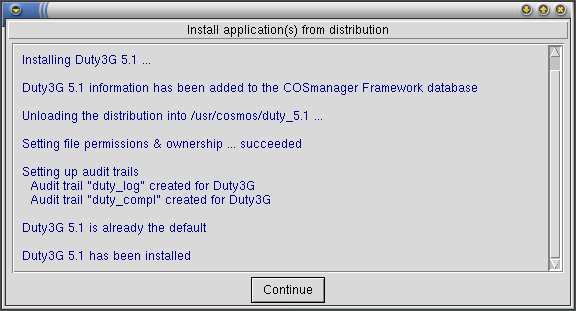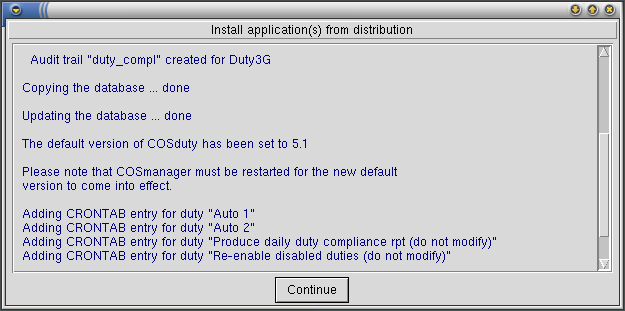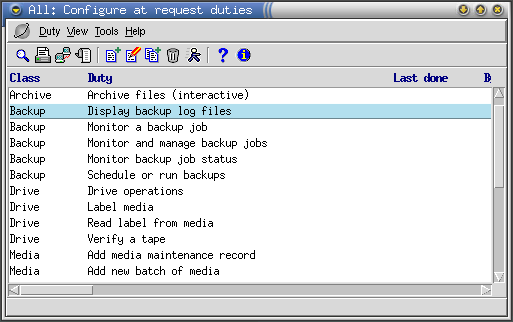Duty3G/User Guide/Appendix A — Installing duty3G
This page was last modified 08:11, 20 September 2006.From Documentation
< Duty3G | User Guide(Difference between revisions)
| Revision as of 10:39, 14 September 2006 Moff (Talk | contribs) (→Upgrading duty3G) ← Previous diff |
Current revision Moff (Talk | contribs) (→Upgrading duty3G) |
||
| Line 1: | Line 1: | ||
| + | == Appendix A — Installing duty3G == | ||
| + | |||
| This chapter describes how to install duty3G for your environment. duty3G is installed through the COSmanager configuration menu. | This chapter describes how to install duty3G for your environment. duty3G is installed through the COSmanager configuration menu. | ||
| See [[COSmanager/User Guide/Installing Applications and Modules|Installing Applications and Modules]] in the [[COSmanager/User Guide|COSmanager User Guide]] for full details of how to install COSmanager applications. | See [[COSmanager/User Guide/Installing Applications and Modules|Installing Applications and Modules]] in the [[COSmanager/User Guide|COSmanager User Guide]] for full details of how to install COSmanager applications. | ||
| - | + | <br> | |
| '''What you need''' | '''What you need''' | ||
| Line 11: | Line 13: | ||
| <br> | <br> | ||
| - | == Installing duty3G == | + | === Installing duty3G === |
| [[Image:Duty new install.png|frame|Figure 12 — Installation messages]] | [[Image:Duty new install.png|frame|Figure 12 — Installation messages]] | ||
| #Download the distribution file to <tt>/tmp</tt> on the target host. | #Download the distribution file to <tt>/tmp</tt> on the target host. | ||
| - | #From the Product configuration menu, select COSmanager configuration > COSmanager applications. | + | #From the Configuration menu, select <em style="color:darkslategray;font-weight:bold">COSmanager configuration > Applications</em>. |
| - | #Select Application > Install. | + | #Select <em style="color:darkslategray;font-weight:bold">Application > Install</em>. |
| #Press "choose". You will see a list of the applications that can be installed. Choose the entry titled duty3G latest version, and press Accept. | #Press "choose". You will see a list of the applications that can be installed. Choose the entry titled duty3G latest version, and press Accept. | ||
| :COSmanager copies the duty3G files from the distribution file to the target directory and creates the duty3G audit trail and the duty3g compliance report directory. | :COSmanager copies the duty3G files from the distribution file to the target directory and creates the duty3G audit trail and the duty3g compliance report directory. | ||
| - | :This completes the installation. You must restart COSmanager for Duty3G to come into affect. | + | :This completes the installation. You must now restart COSmanager for duty3G to come into affect. |
| <br> | <br> | ||
| - | == Upgrading duty3G == | + | === Upgrading duty3G === |
| - | [[Image:Duty upg install.png|frame|Figure 13 — Installation messages]] | + | [[Image:Duty upg install.png|frame|Figure 13 — Installation messages—upgrading from COSduty 3.0]] |
| #Download the distribution file to <tt>/tmp</tt> on the target host. | #Download the distribution file to <tt>/tmp</tt> on the target host. | ||
| - | #From the Product configuration menu, select COSmanager configuration > COSmanager applications. | + | #From the Configuration menu, select <em style="color:darkslategray;font-weight:bold">COSmanager configuration > Applications</em>. |
| - | #Select Application > Install. | + | #Select <em style="color:darkslategray;font-weight:bold">Application > Install</em>. |
| #Press Choose. You will see a list of the applications that can be installed. Choose the entry titled duty3G, and press Accept. | #Press Choose. You will see a list of the applications that can be installed. Choose the entry titled duty3G, and press Accept. | ||
| #COSmanager copies the duty3G files from the distribution file to the target directory, updates the duty3G audit trail and creates the duty3g compliance report directory. | #COSmanager copies the duty3G files from the distribution file to the target directory, updates the duty3G audit trail and creates the duty3g compliance report directory. | ||
| Line 42: | Line 44: | ||
| <br> | <br> | ||
| - | == Configuring duty3G == | + | === Configuring duty3G === |
| + | [[Image:Duty admin.png|frame|Figure 14 — Duty configuration console]] | ||
| - | duty3G comes with predefined duties for other COSmanager products. The next task is to customize duty3G, by adding new duties to automate other tasks frequently performed at your site. You do this through the duty3G configuration console. | + | Duty3G comes with predefined duties for other COSmanager products. The next task is to customize duty3G, by adding new duties to automate other tasks frequently performed at your site. You do this through the duty3G configuration console. |
| Press Config from the COSmanager button bar. | Press Config from the COSmanager button bar. | ||
| - | |||
| - | Figure 13 — duty3G configuration console | ||
| The main steps to set up an initial configuration are: | The main steps to set up an initial configuration are: | ||
| *add new duties | *add new duties | ||
| - | *:See [[To Define a Duty]] | + | *:See [[Duty3G/User Guide/Adding and Maintaining Duties#To Define a Duty | To Define a Duty]] |
| *assign existing duties to the correct roles | *assign existing duties to the correct roles | ||
| - | *:See [[Assigning a Duty to a Different Access Role]]. | + | *:See [[Duty3G/User Guide/Adding and Maintaining Duties#Assigning a Duty to a Different Access Role | Assigning a Duty to a Different Access Role]]. |
| + | |||
| + | <br> | ||
| + | |||
| + | ==[[Duty3G/User Guide/Appendix B — duty3G Menus by Role | Appendix B - Duty3G Menus by Role]]== | ||
| + | |||
| + | <br> | ||
Current revision
Contents |
[edit]
Appendix A — Installing duty3G
This chapter describes how to install duty3G for your environment. duty3G is installed through the COSmanager configuration menu. See Installing Applications and Modules in the COSmanager User Guide for full details of how to install COSmanager applications.
What you need
- the COSmanager framework installed on the target platform
- a duty3G Distribution
- a valid license key
- you must be a COSmanager user with the Manager role
[edit]
Installing duty3G
- Download the distribution file to /tmp on the target host.
- From the Configuration menu, select COSmanager configuration > Applications.
- Select Application > Install.
- Press "choose". You will see a list of the applications that can be installed. Choose the entry titled duty3G latest version, and press Accept.
- COSmanager copies the duty3G files from the distribution file to the target directory and creates the duty3G audit trail and the duty3g compliance report directory.
- This completes the installation. You must now restart COSmanager for duty3G to come into affect.
[edit]
Upgrading duty3G
- Download the distribution file to /tmp on the target host.
- From the Configuration menu, select COSmanager configuration > Applications.
- Select Application > Install.
- Press Choose. You will see a list of the applications that can be installed. Choose the entry titled duty3G, and press Accept.
- COSmanager copies the duty3G files from the distribution file to the target directory, updates the duty3G audit trail and creates the duty3g compliance report directory.
- To migrate your existing COSduty 3.0 database to the newly installed version press Copy. Your existing database is copied and updated with new table columns.
- To make the newly install duty3G the default version press Accept, then press Continue.
- Any automatic duties are added or re-added to the cosmos crontab.
- This completes the upgrade installation. You must now restart COSmanager for the new version of duty3G to come into affect.
[edit]
Configuring duty3G
Duty3G comes with predefined duties for other COSmanager products. The next task is to customize duty3G, by adding new duties to automate other tasks frequently performed at your site. You do this through the duty3G configuration console.
Press Config from the COSmanager button bar.
The main steps to set up an initial configuration are:
- add new duties
- See To Define a Duty
- assign existing duties to the correct roles
[edit]
Appendix B - Duty3G Menus by Role