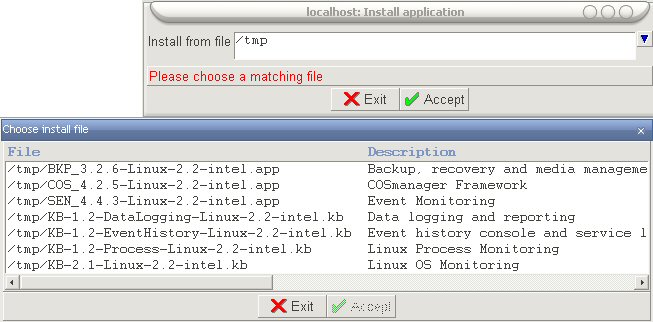COSmanager/User Guide/Installing Applications and Modules
This page was last modified 06:12, 6 August 2007.From Documentation
| Revision as of 03:25, 10 July 2006 Daniels (Talk | contribs) ← Previous diff |
Current revision Daniels (Talk | contribs) (→Application Installation) |
||
| Line 13: | Line 13: | ||
| procedure, the application installation script COSinst installs the software on a | procedure, the application installation script COSinst installs the software on a | ||
| disk and creates an entry in the application table. | disk and creates an entry in the application table. | ||
| - | ---- | + | |
| - | ;Note: If you are installing from a tape drive attached to a remote host that does not have COSmanager installed, you will need to set up .rhosts correctly on that host. See [[COSmanager/User_Guide/Installing_Applications_and_Modules#Installing_From_a_Remote_Host | Installing From a Remote Host]]. | + | {{Note| If you are installing from a tape drive attached to a remote host that does not have COSmanager installed, you will need to set up .rhosts correctly on that host. See [[COSmanager/User_Guide/Installing_Applications_and_Modules#Installing_From_a_Remote_Host | Installing From a Remote Host]].}} |
| - | ---- | + | |
| === To install an application or module === | === To install an application or module === | ||
| Line 28: | Line 27: | ||
| Press Accept. | Press Accept. | ||
| - | ---- | + | {{Note| If you see error messages relating to permissions problems when installing from a remote host, .rhosts may not be set up correctly. See [[COSmanager/User_Guide/Installing_Applications_and_Modules#Installing_From_a_Remote_Host | Installing From a Remote Host]].}} |
| - | ;Note: If you see error messages relating to permissions problems when installing from a remote host, .rhosts may not be set up correctly. See [[COSmanager/User_Guide/Installing_Applications_and_Modules#Installing_From_a_Remote_Host | Installing From a Remote Host]]. | + | |
| - | ---- | + | |
| *Choose the application(s) you want to install now. | *Choose the application(s) you want to install now. | ||
| - | ---- | + | {{Note| If there is a software patch for the product on the distribution tape, you must first install the application, then install the patch.}} |
| - | ;Note: If there is a software patch for the product on the distribution tape, you must first install the application, then install the patch. | + | |
| - | ---- | + | |
| :For each application, the installer will ask you to provide license details. | :For each application, the installer will ask you to provide license details. | ||
| *Enter the information for the chosen product from your Licence Key Details form. For more information on licensing, see [[To License an Application]]. | *Enter the information for the chosen product from your Licence Key Details form. For more information on licensing, see [[To License an Application]]. | ||
| - | ---- | + | {{Note| You can’t install the same application version twice.}} |
| - | ;Note: You can’t install the same application version twice. | + | |
| - | ---- | + | |
| *The installer unloads the application into the target directory, and performs any application-specific steps. | *The installer unloads the application into the target directory, and performs any application-specific steps. | ||
Current revision
COSmanager products are installed during the initial configuration or later through the COSmanager configuration menu. Once you choose the application or add-on module to be installed, the procedure is largely automatic; COSmanager copies the files from the distribution tape, adds the product to the COSmanager application table, then performs any product-specific installation tasks.
Contents |
Whenever an application, module, or patch is installed or deinstalled it is logged in the COSmanager audit trail.
Once a product is installed you may wish to change some of its details in the application table, such as the default version or the name that appears on the button bar.
Like COSmanager itself, some products have a few configuration tasks that must be performed before the software is fully set up. See the application user guide for details of any product-specific configuration tasks.
Application Installation
COSmanager maintains a table of installed applications and modules. In the following procedure, the application installation script COSinst installs the software on a disk and creates an entry in the application table.
| Note | |
| If you are installing from a tape drive attached to a remote host that does not have COSmanager installed, you will need to set up .rhosts correctly on that host. See Installing From a Remote Host. | |
To install an application or module
- From the COSmanager configuration menu, select COSmanager applications.
- Select Application > Install.
- Enter the following information:
- Install from File
- enter the path to the directory you are storing your COSmanager distributions. Then hit the choose button and the program will attempt to find applications for you to install
- Figure showing the install application Prompt
Press Accept.
| Note | |
| If you see error messages relating to permissions problems when installing from a remote host, .rhosts may not be set up correctly. See Installing From a Remote Host. | |
- Choose the application(s) you want to install now.
| Note | |
| If there is a software patch for the product on the distribution tape, you must first install the application, then install the patch. | |
- For each application, the installer will ask you to provide license details.
- Enter the information for the chosen product from your Licence Key Details form. For more information on licensing, see To License an Application.
| Note | |
| You can’t install the same application version twice. | |
- The installer unloads the application into the target directory, and performs any application-specific steps.
- Press Continue.
Newly-installed applications will appear on your COSmanager button bar or main menu the next time you restart COSmanager. A configuration menu for each application will appear under the Product configuration menu. Modules will be merged into the menu structure of the parent application.
For details of how to deinstall the application, see To Deinstall an Application or Module.
To Configure an Application
Some COSmanager applications have a number of tasks that should be run in order to set up an initial configuration for the product. These products have an Initial configuration option under the product’s configuration menu. See the configuration chapter of the product’s user guide for any product-specific configuration notes.